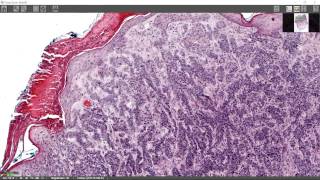uScopeNavigator
Digital Microscopy Has Never Been Easier
User Control Application for uScope Digital Microscopes
 The uScope Navigator application is a graphical user interface application you use to control the uScope Digital Microscope.
The uScope Navigator application is a graphical user interface application you use to control the uScope Digital Microscope.
uScope Navigator enables you to...
- Browse Slides,
- Scan Regions of Interest,
- View Image Sets,
- Create Deep Zoom Image Sets,
- Apply Image Processing Filters to Images,
- and Manage Your Scan and Time-Lapse Jobs.
Browse Your Slide 
Simply insert a slide and the uScope Navigator application displays an overview image where you can select the point of interest to view.
You can navigate using buttons on the user interface or keys on the keyboard.
uScope Navigator gives you complete control over position, illumination, focus, and image filter settings.
Scan a Region of Interest 
The uScope Navigator application lets you create jobs to scan regions of interest. Once you select the region of interest and initial focus, the Navigator application starts scanning your slide with the uScope Digital Microscope.
Each field is saved to disk as it is captured, and can be used by third-party image processing software. Images are stored in standard, non-proprietary image formats.
After scanning is complete, you can optionally create deep zoom image sets which can be viewed with any contemporary web browser.
View Your Images 
The uScope Navigator application offers two different ways to view your scans. You may view the individual fields tiled into a mosaic (the Tiled Image Viewer) or you may view them as a large, deep zoom image (the Deep Zoom Viewer) that uScope Navigator creates for you.
The Tiled Image Viewer is best for viewing the individual fields and their relationship to each other.
The Deep Zoom Viewer is best for viewing a large, contiguous image without the boundaries of the individual fields.
Image Processing Filters 
uScope Navigator enables you to apply image processing filters to the overview image, to the scanned fields in a region of interest, or to Deep Zoom Image Sets.
A variety of the most commonly used filters (brightness, contrast, sharpen) are available and may be applied in the sequences of your choice.
Manage Your Jobs 
The Manage Jobs and View Jobs dialogs help you perform day-to-day operations on the jobs you create within the uScope Navigator application. Typical job operations include:
- View Jobs,
- Copy Jobs,
- Move and Rename Jobs,
- Delete Jobs,
- Archive and Import Jobs.
Scanned by the uScope Digital Microscope