Support
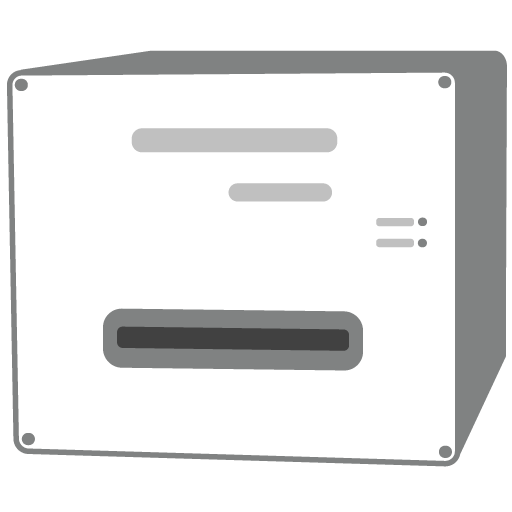 What Information Appears on the Device Info Tab?
What Information Appears on the Device Info Tab?
uScope DX (Discontinued)
Information in this article applies to:
- uScope Navigator V4.3 and Later
Article ID: DXA1098 — Created: 14 Nov 2017 — Reviewed: 20 Nov 2017
Question
What information displays on the Device Information tab for the selected uScope scanner?
Answer
 The following information appears on the Device Information tab:
The following information appears on the Device Information tab:
- uScope Model Number
- Serial Number
- Objective(s)
The magnification of the objective(s) is displayed. - Device ID Number
The device ID number is a hardware ID assigned to each uScope. - User-Assigned Name for the uScope
You may assign a friendly name to each uScope. This is useful when you have more than one uScope connected to your desktop computer. - Firmware Version Information
The version of firmware programmed into the Camera and Motion processors in the uScope scanner is read from the uScope and displayed here. - Internal Unit Temperature
The uScope monitors internal temperature to insure the unit is operating within temperature specifications.
Related Articles
- Job Information on Control Panel
Control Panel
Rate This Article
Contact Microscopes International or speak with your local distributor.
Copyright © Microscopes International, LLC. All rights reserved.