Support
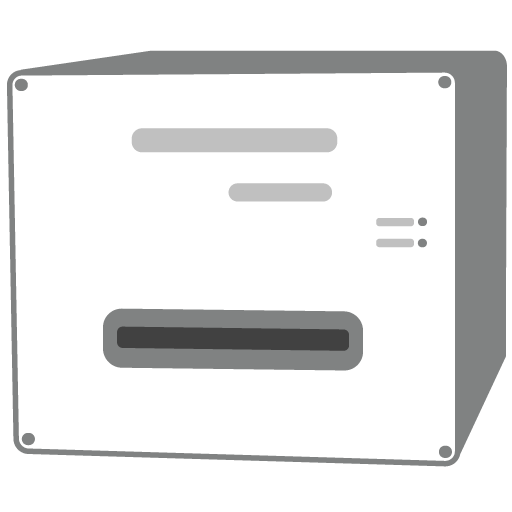 What laptops are recommended for the uScopeDX?
What laptops are recommended for the uScopeDX?
uScope DX (Discontinued)
Information in this article applies to:
- uScopeDX (Model DX2D)
- uScope Navigator V4.0 and Later
Article ID: DXA1174 — Created: 29 Mar 2018 — Reviewed: 8 Apr 2018
Question
What laptops are recommended for use with the uScopeDX?
Answer
Laptops are convenient and portable. However, there are several functions that a computer running the uScopeDX must perform exceptionally well:
- USB Data Transfer Performance.
- High-performance Image Processing.
- High-resolution Display.
USB Data Transfers
While it is possible to use many laptops with the uScopeDX, it can sometimes be difficult to locate one that operates with the uScope at maximum USB performance. The problem has to do with the way laptops are designed to maximize battery life as a priority. Reducing processor and peripheral (like USB) performance is one of the ways newer laptops extend battery life.
With fewer laptops including a discrete USB 2.0 port, and with more clever ways to reduce power consumption, it can be difficult to locate a laptop with acceptable performance.
Image Processing
After slides are scanned, images must be processed and stitched together into large image sets. This processing requires high-performance, multi-core processors. While it is possible to find laptops with high-end processors, the lack of high-performance can double or triple processing time required for large slide scans.
High-Resolution Display
The uScope Navigator software requires a screen resolution of 1920x1080. Many laptops do not support this screen resolution.
In Conclusion
For these reasons and since it is fairly easy to address them with a high-end desktop computer, we do not recommend using a laptop with the uScopeDX.
That being said, there are a number of laptops that perform quite well with the uScopeDX. But, given the range of contemporary laptops that are currently available, it seems this is the exception rather than the norm.