Support
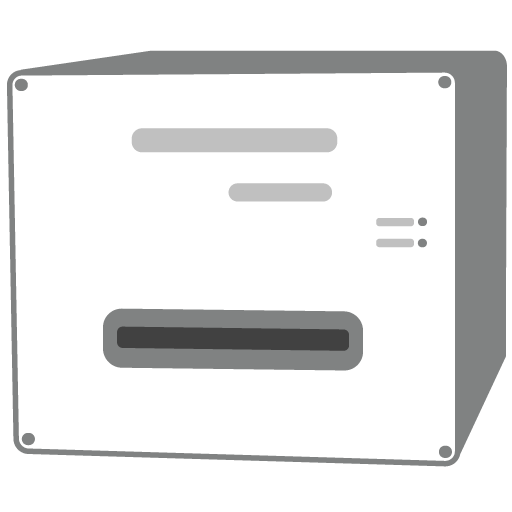 How to Eject the uScopeDX Slide Tray
How to Eject the uScopeDX Slide Tray
uScope DX (Discontinued)
Information in this article applies to:
- uScopeDX (All Models)
- uScope Navigator V4.0 and Later
Article ID: DXA1311 — Created: 2 Jul 2020 — Reviewed: 5 Jul 2020
Question
 How do I eject the slide tray from the uScopeDX?
How do I eject the slide tray from the uScopeDX?
In the image shown, you can see that the slide tray is not centered in the front opening of the uScope and cannot be removed. It is not possible to move the slide tray or stage left or right and, therefore, impossible to remove the slide tray from the uScope.
Answer
Using the Unload Slide Button...
 The uScopeDX has a removable slide tray that securely holds a glass slide for scanning. To eject the slide tray, you must first click the Unload Slide button in the uScope Navigator software application. This halts all operations and moves the uScope stage to the eject position where the tray can be removed.
The uScopeDX has a removable slide tray that securely holds a glass slide for scanning. To eject the slide tray, you must first click the Unload Slide button in the uScope Navigator software application. This halts all operations and moves the uScope stage to the eject position where the tray can be removed.
Refer to the image shown for the location of the Unload Slide button on the user interface.
Without Using the Unload Slide Button...
Attempts to remove the slide tray before the Unload Slide button has been clicked may succeed in some cases. However, this leaves the uScope in an indeterminate state which is rectified by subsequently clicking Unload Slide.
In cases where the slide tray cannot be removed (refer to the image shown at the top of this article) the Unload Slide button must be clicked to properly orient the stage for removal of the slide tray.
Note
If you have tried to but cannot remove the slide tray (because it is blocked on either side of the uScope front opening) make certain to fully re-insert the slide tray before clicking the Unload Slide button.
Once the Slide Tray is Ejected...
 Once the slide tray is ejected, the following message appears on the uScope Control Panel in the uScope Navigator application:
Once the slide tray is ejected, the following message appears on the uScope Control Panel in the uScope Navigator application:
Slide Ejected. Insert another slide and select Load Slide.
and the slide tray may be safely removed from the uScopeDX.
If this message does not appear on the uScope Control Panel, the slide tray has not been ejected and should not be removed.
Related Articles
- Removing a Slide from the uScopeMXII
uScope MXII