Support
 Using Multiple Slide Trays with the uScopeGX
Using Multiple Slide Trays with the uScopeGX
uScope GX
Information in this article applies to:
- uScopeGX (Model GX2D)
- uScope Navigator V4.0 and Later
Article ID: GXA1255 — Created: 13 Jun 2019 — Reviewed: 12 Apr 2021
Question
I have several different slide trays for my uScopeGX (1"×3", 1"×2", and 30mm×45mm). When I view the overview image, the viewable area on different slide trays always shows the same area as it does on the 1"×3" slide tray. How can I get the uScopeGX to show the correct sized overview image?
Answer
The settings you refer to are called shutters and they are different for each type of slide tray. We create separate device configuration files (device profiles) for each slide tray ordered. They are included on the USB Thumb Drive along with the uScope Navigator Application Installer.
You must manually load the appropriate device profile for the slide tray in use. Refer to the following knowledge base article for more information about device profiles:
It is probably best to copy the device profiles from the thumb drive into the device settings folder (found in C:\ProgramData\Microscopes International\uScopeNavigator4) for your uScope.
There is a label on the bottom of each slide tray that lists the slide tray part number. The appropriate device configuration file has the same name as the slide tray.

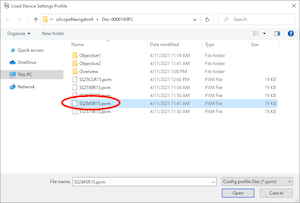
To load the device profile for a specific slide tray, click on the Device Settings button on the uScope Control Panel and select the Load Profile button.
If you only ordered the default 1"×3" slide tray and later ordered a different slide tray, you may not have received the profile for each tray. If this is the case, our support team can generate these files for you. We will need a current device configuration file from your uScope (refer to the above article for information on saving this file). Contact our support department to assistance with this request.
Note
If you discover, after inserting a slide tray, that the correct device profile was not loaded, you need not eject the slide tray and start over. You can simply select the correct profile from the Device Settings dialog. The overview display will refresh and display the appropriate slide image.
Related Articles
- uScope Flash Memory
uScope GX - Power off uScopeGX when not in use?
uScope GX - Recalibrate Analyzer Position
uScope GX