Support
 Level Background Process
Level Background Process
Filter Manager
Information in this article applies to:
- uScope Navigator (All Versions)
Article ID: NFL1049 — Created: 5 May 2017 — Reviewed: 14 Dec 2020
Question
What does the Level Background process do?
Answer
The Level Background process analyzes all the images in a tile set and builds a pseudo flat-field correction image using the pixel data from the four corners of all the images in the tile set. It then applies the correction image to flatten the background portion of each image.
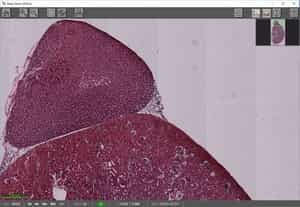
Level Background Process — Before

Level Background Process — After
The Level Background process is especially useful when you have a tile set that was not scanned with proper flat-field correction.
This process works better for large image sets (more than 100 images). Smaller image sets may show signs of strange artifacts.
Notes
- You can further improve the effects of the Level Background process by applying image filters to the whole slide image. For example, apply a median filter (to remove noise) followed by a sharpen filter (to enhance edge definition).
- The Level Background process is applied only when creating a whole scan image.
Related Articles
- What is Flat-Field Correction?
Filter Manager - Preview Overview Image when Creating a Filter
Filter Manager - Adjusting Objective Image for Best Flat Field
Deep Zoom Images
Rate This Article
Contact Microscopes International or speak with your local distributor.
Copyright © Microscopes International, LLC. All rights reserved.