Support
 Overview Image is Overlaid with a Bright Rectangle
Overview Image is Overlaid with a Bright Rectangle
General Interest
Information in this article applies to:
- uScope Navigator V4.0 — uScope Navigator V4.2.1
Article ID: NGN1022 — Created: 24 Mar 2017 — Reviewed: 29 Oct 2020
Symptom
 The overview image appears to be overlaid with a bright rectangle as shown.
The overview image appears to be overlaid with a bright rectangle as shown.
Cause
This is caused when the flat-field image associated with the overview camera was captured on a different computer or when using a different font-scaling display setting.
Resolution
Re-calibrating the overview camera will correct this problem. Refer to the following knowledge base article for more information:
Related Articles
- Flat-Field Correction Issues
General Interest - Are my Overview and Objective Images Misaligned?
General Interest - Overview Image is Blank
General Interest
Rate This Article
Contact Microscopes International or speak with your local distributor.
Copyright © Microscopes International, LLC. All rights reserved.