Support
 About the uScope Navigator 4.2.1 Update
About the uScope Navigator 4.2.1 Update
General Interest
Information in this article applies to:
- uScope Navigator V4.2.1
Article ID: NGN1024 — Created: 19 Dec 2016 — Reviewed: 20 Aug 2017
About the uScope Navigator 4.2.1 Update
The uScope Navigator 4.2.1 Update is recommended for all users of uScope Navigator 4. This update improves the stability of your uScope Slide Scanner and adds several new features.
To download the latest release of uScope Navigator:
- Visit the Support Section of the Microscopes International web site.
- Select Download Updates from the support page.
- Enter your contact details and product information to access the latest updates.
Note
You must register your product before you can access the download section.
Features Added Since 4.1
- Changed side navigation icons used for the uScope tabs.
- Updated the deep zoom viewer.
- Updated the look and feel of the manual focus/browse window.
- Added a unique ID to each job folder.
- Added the fast stack focus method for scanning very flat slides that almost scan perfectly using the initial focus method.
- Added more information to the job manager scan information displayed.
- Added the ability to save cropped images from the deep zoom viewer.
Issues Addressed Since 4.1
- Corrected an exception when canceling device settings folder select dialog.
- Fixed the text displayed on side navigation and title bar to show the correct model of uScope.
- Corrected a memory leak related to video buffers.
- Corrected font scaling issues in a number of places when non-standard font scaling was used.
- Fixed some issues with auto-white balance.
- Corrected an issue with user button support in the deep zoom viewer.
- Corrected a utilization issue with the root image folder not being used for image sets.
- Corrected a problem renaming jobs that prevented deep zoom images from opening.
- Fixed a problem where loading a new slide would not always get a new overview image.
- Corrected issues when saving very large images from the deep zoom viewer.
Rate This Article
Contact Microscopes International or speak with your local distributor.
Copyright © Microscopes International, LLC. All rights reserved.