Support
 Overview Image is Brighter on One Side
Overview Image is Brighter on One Side
General Interest
Information in this article applies to:
- uScope Navigator (All Versions)
Article ID: NGN1025 — Created: 1 Jan 2017 — Reviewed: 5 Feb 2018
 Question
Question
The overview image is bright on one side and dark on the other side (as shown). What can I do to fix this and get a better overview image?
Answer
This appears to be a problem with the flat field image used to flatten out the overview image. There are two things to try:
- Recalibrate the Overview Camera.
- Check to see if a filter with flat field correction is applied to the overview camera.
Refer to the following knowledge base article for more details:
Related Articles
- Adjusting Objective Image for Best Flat Field
Deep Zoom Images - Whole Slide Scanner Terminology
Whole Scan Images - Overview Image is Overlaid with a Bright Rectangle
General Interest
Rate This Article
Contact Microscopes International or speak with your local distributor.
Copyright © Microscopes International, LLC. All rights reserved.