Support
 How Do I Get the Latest Software Updates
How Do I Get the Latest Software Updates
General Interest
Information in this article applies to:
- uScope Navigator (All Versions)
Article ID: NGN1035 — Created: 5 Apr 2017 — Reviewed: 30 Jul 2017
Question
Where can I download the latest software updates to uScope Navigator?
Answer
uScope Navigator updates are added to the Microscopes International web site as they are validated and pass Q/A. We do not target specific dates for software updates. So, if you want to be notified when updates are available, you should add your contact information to our email list.
To download the latest release of uScope Navigator...
- Visit the Support Section of the Microscopes International web site.
- Select Download Updates from the support page.
- Enter your contact details and product information to access the latest updates.
Note
You must register your product before you can access the download section.
Related Articles
- About the uScope Navigator v4.7 Update
General Interest - About the uScope Navigator v4.6 Update
General Interest - About the uScope Navigator v4.5 Update
General Interest
Rate This Article
Contact Microscopes International or speak with your local distributor.
Copyright © Microscopes International, LLC. All rights reserved.