Support
 About the uScope Navigator v4.3 Update
About the uScope Navigator v4.3 Update
General Interest
Information in this article applies to:
- uScope Navigator V4.3
Article ID: NGN1036 — Created: 1 Feb 2018 — Reviewed: 22 Aug 2019
About the uScope Navigator 4.3 Update
The uScope Navigator 4.3 Update is recommended for all users of uScope Navigator 4. This update improves the stability of your uScope Slide Scanner and adds new features.
To download the latest release of uScope Navigator:
- Visit the Support Section of the Microscopes International web site.
- Select Download Software Updates from the support page.
- Enter your contact details and product information to access the latest updates.
Note
You must register your product before you can access the download section.
System Requirements for 4.3
Your system must meet the following requirements:
- Windows 7, Windows 8/8.1, or Windows 10 Operating System
- uScopeMXII, uScopeHXII, uScopeDX, or uScopeGX
- uScope with Platform Controller Firmware A15.015 or later (how to locate your firmware version)
Features Added Since 4.2
The following features have been added to uScope Navigator since the release of v4.2.
- Predictive Fast Stack Focus Method
Added a new focus method that combines features of the Predictive focus and Fast Stack focus methods. - Added Configuration Settings for Auto-Focus
Added the ability for end-users to alter the default settings used for auto-focus when browsing a slide and when starting a slide scan. - Camera Speed Controls
Added the ability to reduce the camera speed for slower PCs and Laptops. This should allow the uScope Navigator software to work with PCs and laptops with slow USB connections. - Firmware Updater
Added a firmware upgrade facility for uScopes with older firmware. This enables users to upgrade the firmware in their uScope hardware. - Calibration Data Stored in uScope
Calibration data are now stored in the internal memory of the uScope. Calibration data stored on the USB flash drive are no longer required when moving the uScope to a new computer. - Auto-Calibration for New Installations
Users are now prompted to auto-calibrate the overview and objective cameras on initial installation of the uScope on a new computer. This should help improve initial image quality. - SVS (Tiled TIFF) Output
Added SVS (Tiled TIFF) file output. This new output file is compatible with whole slide image viewers from other third parties. - HD/SD Camera Mode Selection
Added the ability to select either HD (high-definition) or SD (standard definition) camera mode when browsing a slide. This will allow users to compare camera modes without having to load the device settings tab and changing camera settings. - Improved Viewer Load Speed
Improved the speed at which images are loaded in the field set viewer. This will reduce user wait time when loading large scanned images. - Improved Browse Mode Controls
Moved browse mode controls to a slide-in panel when viewing the image from the objective camera. This allows additional controls to be added without consuming more screen real-estate. This panel includes a new ability to limit browse image to 200% digital magnification. - Added Overview Image Preview for Filters
Added the ability to use the current overview image when editing an overview filter. - Modified Level Clipping Filter
Modified the Level Clipping filter to allow clipping to pure white or to the selected white level. In most cases, clipping to the selected white level produces more pleasing images. The Deep Zoom image viewer has been updated with the ability to clip to pure white or the selected white level as well. - Improved HD Scan Speed
Improved the speed of HD (high-definition) scans by up to 45% for initial/predictive focus and up to 15% for exhaustive focus. - Added Background Image Stitching
Added the ability to combine fields for the deep zoom image while scanning. This option is enabled in the Application Settings Screen under Deep Zoom Preferences. - Improved Deep Zoom Responsiveness
Improved responsiveness and performance of creating deep zoom images. - Added More Information to Scan Dialog
Added additional information to the scan dialog. - Added Device Info Tab
Added a Device Info Tab to the Device Settings Dialog to show device-specific information including Device ID, Internal Temperature, and the assigned Name of the uScope. - Improved USB Connect/Disconnect Performance
USB device connect/disconnect now works in situations when you plug or unplug a uScope while uScope navigator is running. - Updated Driver and Application Code Signing
Updated the certificate used to sign drivers and application program files. This eliminates the untrusted driver dialog that appeared on some versions of Windows. The latest release of Windows 10 is also supported. - Labelled Objective Tab
Improved the Device Settings Screen to show Objective Tabs using the Objective Description. - Added Underlap Setting for Scans
Added the ability to underlap fields when scanning a region of interest. This feature is useful when you need to guarantee that there is no overlap between adjacent fields in a scan. - Added Scan/Deep Zoom User Buttons
Added two user buttons to the Job Manager specific to scan or deep zoom selection. - Added Saved Images Folder
Added a saved images folder where images saved in browse mode are stored. - Improved User Button Editor
Improved User Button creation in Application Settings. - Improved Predictive Focus Method Performance
Altered predictive focus to capture prediction points bidirectionally. In addition, adjacent prediction points are used to set the focus range for subsequent prediction points. This has the effect of better tracking focus points that have a very high deviation across the scanned region.
Issues Addressed Since 4.2
- Corrected several problems with Filter Manager when saving edited filters.
- The Region of Interest selection is now constrained to the viewable area of the slide.
- Corrected several issues with the deep zoom dialog.
- Corrected a problem with keyboard navigation on browse and manual focus screens.
- Corrected a problem with the focus method dropdown background color that made it difficult to read the selected text.
- Fixed several data fields in the scan info XML file.
- Corrected a problem that caused scans to slow down.
- Corrected a problem in displaying fields that added two extraneous lines to the bottom of each image.
- Corrected several problems with single-row and single-column scans.
- Corrected several problems in the deep zoom viewer with regards to display magnification settings and filtering.
- Fixed a problem with auto-white balance in over-saturation conditions.
- Corrected a problem where settings were not made live without exiting and restarting the software.
- Corrected a problem moving a field set to a different folder.
- Corrected issues installing device calibration files.
- Fixed an issue where RGBE values in Device Settings didn't take effect until the software was restarted.
- Corrected dialog and user-interface name choices in many places.
Related Articles
- About the uScope Navigator v4.7 Update
General Interest - About the uScope Navigator v4.6 Update
General Interest - What Happened to uScope Navigator v4.5.1?
General Interest
Rate This Article
Contact Microscopes International or speak with your local distributor.
Copyright © Microscopes International, LLC. All rights reserved.