Support
 Overview Image is Blank
Overview Image is Blank
General Interest
Information in this article applies to:
- uScope Navigator (All Versions)
Article ID: NGN1061 — Created: 28 Jul 2017 — Reviewed: 9 Aug 2019
Symptom
 After a slide is loaded into the uScope, the overview image is blank or has a strange blank spot.
After a slide is loaded into the uScope, the overview image is blank or has a strange blank spot.
White Areas in Overview Image
This image shows the effects of flat-fielding an empty slide tray when the overview camera was calibrated with a slide remaining in the tray.
The bright white areas are a negative of the specimen on the slide that was left in the uScope during overview camera calibration. It will affect the overview image of any slide inserted into the uScope.
 Blank Overview Image
Blank Overview Image
This image shows a completely blank image that displays when a slide was left in the unit during overview camera calibration.
Cause
This issue may be caused if the overview camera is calibrated with a slide inserted in the uScope.
When calibrating the overview camera, you are prompted to and must remove the slide so the uScope can capture a blank image to use for flat-fielding. If you accidentally leave a slide in the unit during calibration, the specimen image is used to create a flat-field image that is used to balance the displayed slide overview — and that causes the blank white areas in the overview image.
Resolution
Recalibration automatically white-balances the camera and re-captures the flat-field image. Refer to the following knowledge base article to recalibrate and flat-field the objective camera.
Related Articles
- What is Flat-Field Correction?
Filter Manager - Region Scans have Dropped Frames
Scan Mode - Adjusting Objective Image for Best Flat Field
Deep Zoom Images