Support
 PC Has No USB 2.0 Ports
PC Has No USB 2.0 Ports
General Interest
Information in this article applies to:
- uScope Navigator V4.3 and Later
Article ID: NGN1131 — Created: 18 Jan 2018 — Reviewed: 19 Jan 2018
Question
The PC I want to use with the uScope has no USB 2.0 ports but it does have USB 3.0. Can I use the USB3 port with the uScope?
Answer
You can try one of the USB3 ports to see if it works. Due to the performance requirements of the uScope, there may be issues connecting the uScope's USB2 ports to the USB3 port on your PC. Fortunately, uScope Navigator v4.3 provides a method to reduce the speed (and therefore performance requirements) of the uScope overview and objective cameras. Refer to the following knowledge base article for more information:
Note
If the uScope whole slide scanner does not work with your PC's USB3 ports, you may wish to consider a third-party USB 2.0 plug-in card. We have had very good luck with the Startech 4-Port PCI Express USB 2.0 Card (part number PEXUSB4DP). This card is available from Amazon.com for a very reasonable price.
Related Articles
- USB Communications Sensitive to PC Performance
General Interest