Support
 Verifying uScope Drivers Are Properly Installed
Verifying uScope Drivers Are Properly Installed
General Interest
Information in this article applies to:
- uScope Navigator V4.0 and Later
Article ID: NGN1162 — Created: 7 Mar 2018 — Reviewed: 5 Apr 2018
Question
 How can I check to see if the uScope drivers were successfully installed?
How can I check to see if the uScope drivers were successfully installed?
Answer
There are only a few steps to follow to determine that the uScope drivers were successfully installed.
- Connect the uScope to your PC and power it up.
- You should hear the normal USB connected sound from your PC's speakers.
- From the start menu, enter the first few letters of "device manager".
- Select Device Manager from the list of programs and press Enter to launch it.
- On the Device Manager window, you should see a section for Microscopes International and a uScope device listed underneath. If the uScope is listed under Other devices or if there is a symbol indicating an error, the drivers were not installed.


Related Articles
- uScope Driver Will Not Install
Installation - How to Check if my PC Supports Secure Boot
General Interest - Manually Installing Drivers
Installation
Rate This Article
Contact Microscopes International or speak with your local distributor.
Copyright © Microscopes International, LLC. All rights reserved.