Support
 About the uScope Navigator v4.5 Update
About the uScope Navigator v4.5 Update
General Interest
Information in this article applies to:
- uScope Navigator V4.5
Article ID: NGN1180 — Created: 11 Oct 2019 — Reviewed: 8 Nov 2019
About the uScope Navigator 4.5 Update
The uScope Navigator 4.5 Update is recommended for all users of uScope Navigator 4. This update improves the stability of your uScope Slide Scanner and adds new features.
Note
You must register your product before you can access the download section.
To download the latest release of uScope Navigator...
- Visit the Support Section of the Microscopes International web site.
- Select Download Software Updates from the support page.
- Enter your contact details and product information to access the latest updates.
System Requirements for 4.5
Your PC and uScope must meet the following requirements to be compatible with uScope Navigator v4.5:
- Windows 7, Windows 8/8.1, or Windows 10 Operating System
- uScopeMXII, uScopeHXII, uScopeDX, or uScopeGX
- uScope Serial Number beginning with M2D..., H2D..., D2D..., or G2D...
- uScope with Platform Controller Firmware A15.016 or later (how to locate your firmware version)
Features Added In 4.5
The following features have been added to uScope Navigator v4.5.
- Job Manager
- Changed Job Manager to Display Scan (Job) Folders Hierarchically
The field set and all of the scan images (Deep Zoom, Tiled TIFF, Easy Zoom) in a hierarchy that can be expanded and contracted as desired. This makes it easier to see which files are associated with a job.
- Changed Job Manager to Display Scan (Job) Folders Hierarchically
- uScope Control Panel — Browse Mode
- Added ¼, ½, and ¾ Field Movement when Browsing
When browsing a slide, you may now move ¼, ½, ¾, or a whole field using SHIFT and/or CTRL in combination with the navigation buttons on the Browse Screen.
- Added ¼, ½, and ¾ Field Movement when Browsing
- uScope Control Panel — Scan Configuration
- Camera Mode Control on the Scan Window
Now, you can change camera modes from the Scan Window rather than opening the Device Settings Dialog. - Focus Settings may be Changed on the Scan Window
Now, you can adjust the settings for all focus modes from the Scan Window rather than opening the Device Settings Dialog.- Fast Stack Focus Settings on the Scan Window
Now, you can adjust the Fast Stack Focus settings from the Scan Window rather than opening the Device Settings Dialog. - Predictive Focus Settings on the Scan Window
Now, you can adjust the Predictive Focus settings from the Scan Window rather than opening the Device Settings Dialog. - Exhaustive Stack Focus Settings on the Scan Window
Now, you can adjust the Exhaustive Stack Focus settings from the Scan Window rather than opening the Device Settings Dialog. - Predictive Stack Focus Settings on the Scan Window
Now, you can adjust the Predictive Stack Focus settings from the Scan Window rather than opening the Device Settings Dialog.
- Fast Stack Focus Settings on the Scan Window
- Job Information Displayed in the Scan Window
Complete job information (name, path, focus method, filter, objective and camera resolution) now displays in the scan window during a scan. - Updated Job Folder Organization
The job folder has been reorganized slightly to better support exported regions from Deep Zoom images. In addition, the job folder hierarchy now accommodates Multi-Region scans, Multi-Angle scans (for the uScopeGX polarizing scanner), and Multi-Layer (Image Stacking) scans.- Multi-Region Folder Structure
Scans with multiple regions of interest are now contained in a single job folder. The folder organization has been modified to reflect this change. The Deep Zoom viewer has been updated to display all regions in the same viewer session. Controls on the menu let you select the displayed region. - Multi-Angle Folder Structure
Pol scans with multiple angles are contained in a single job folder. You can scan each analyzer angle separately, but scanning multiple angles at once may be more convenient. The Deep Zoom viewer has been updated to display all angle scans in the same viewer session. Controls let you select the displayed analyzer angle scan. - Multi-Layer Folder Structure
Multi-Layer scans (Z-stacking or image stacking) are contained in a single job folder. When creating Deep Zoom image sets, you can opt to create an EDF image and/or the individual layers. The Deep Zoom viewer has been updated to display all layers and the EDF composite (if created). Controls let you select the focus layer or EDF image. - Multi-Region/Angle/Layer Folder Structure
Multi-Scans (scans with multiple regions, angles, and layers) have a nested/hierarchical folder structure that nests layers in angles in regions.
- Multi-Region Folder Structure
- Multi-Layer Scanning
Added controls to the scan dialog to allow easy creation of multi-layer scan sets. Now, in uScope Navigator, you can easily specify multi-layer scans including the number of layers and the distance between each when scanning a region of interest. - EDF (Extended Depth of Field) Support
Added support to generate EDF (Extended Depth of Field) images from Multi-Layer scans. - Multi-Angle Scanning
Added controls to the scan dialog for the uScopeGX that allows easy creation of multi-angle scan sets. Now, in uScope Navigator, you can specify one or more polarizer angles to use when scanning a region of interest.
- Camera Mode Control on the Scan Window
- Filter Manager
- Added a Grayscale Filter
Added a grayscale filter to the Filter Manager. - New Image Processing Filter: Color Correction File
This new filter type allows 24-bit color correction from a look-up table. A very accurate color correction table is provided for H&E stained specimens.
- Added a Grayscale Filter
- Program Options
- Program Options Saved During Update
Program Options are no longer reset when upgrading the uScope Navigator software.
- Program Options Saved During Update
- Whole Scan Images
- Deep Zoom Images Created from Non-Overlapped Scans
Previously, uScope Navigator could not create Deep Zoom images from scans which did not overlap. Now, Deep Zoom images can be created from non-overlapped scans. - Save Deep Zoom Regions of Interest to Export Folder
Images exported from a Deep Zoom image are now saved into the Export folder and are automatically given unique filenames based on a user-defined filename template. - Renamed the Create Deep Zoom buttons and dialogs to Create Whole Scan Image
Since uScope Navigator was introduced, several image file formats have been added for scanned regions of interest. We will add more image formats as they become popular and well-supported. For this reason, the Create Deep Zoom button and Create Deep Zoom dialog are no longer appropriately named and have been renamed to reflect the generic term "Whole Scan Image".
- Deep Zoom Images Created from Non-Overlapped Scans
- Image Viewer
- Added 1:1 Display Mode to Deep Zoom Viewer
This display mode immediately switches the viewer so that one pixel on the screen maps to one pixel on the camera when the slide was scanned. - Multi-Layer Support in Deep Zoom Viewer
Added a multi-layer focus capability to the Deep Zoom Viewer. - Multi-Angle Support in Deep Zoom Viewer
Added a multi-angle selection capability to the Deep Zoom Viewer. - Multi-Region Support in Deep Zoom Viewer
Added a multi-region selector to the Deep Zoom Viewer. - Magnifier on the Info Dialog Overview Image
Added a magnifier to the Overview Image shown in the Info Dialog in the Deep Zoom Viewer.
- Added 1:1 Display Mode to Deep Zoom Viewer
Issues Addressed In 4.5
The following issues have been addressed in uScope Navigator v4.5.
- Job Manager
- Corrected a problem in Job Manager when deleting the last job from the image folder.
- Corrected a problem in Job Manager when selecting a Tiled TIFF image.
- Corrected a problem in Job Manager that displayed User Action buttons when selecting a Tiled TIFF image.
- Corrected a problem in Job Manager when sorting by columns.
- uScope Control Panel — Browse Mode
- Corrected several issues on the manual browse panel that buffered X and Y moves and sometimes caused erratic behavior and/or screen tear during moves.
- Corrected an issue on the browse panel where the position displayed near the move buttons was not always updated.
- Corrected a problem saving single images from the browse screen in the images folder selected in Program Options.
- uScope Control Panel — Scan Configuration
- Corrected a problem on dual objective uScope models that caused the incorrect objective to be displayed on the top objective button in the scan configuration screen.
- uScope Control Panel — Device Options
- Corrected a problem that inhibited device settings from being saved to the uScope.
- Filter Manager
- Renamed Color Correction Filter to RGB Filter to avoid confusion with the new Color Correction File Filter.
- Program Options
- Corrected a problem when switching from PNG to JPG output formats.
- Changed the default settings for various Deep Zoom options.
- Whole Scan Images
- Changed the output of EasyZoom (SZI) files to be compatible with EasyZoom v1.2.
- Changed the file name suffix from ZIP to SZI for Easy Zoom (SZI) files.
- Changed the TiledTIF folder to SVS and changed the file extension of SVS files from TIF to SVS.
- Corrected an issue where creating a Deep Zoom Image of a non-overlapped scan could cause uScope Navigator to crash. Now the Deep Zoom Image is created with fields tiled instead of stitched together.
- Corrected a problem creating Deep Zoom Images in PNG (lossless) format.
- Corrected a problem in the Deep Zoom generator that caused a crash when information in the ScanInfo.XML file was missing.
- Corrected a problem in output of the Deep Zoom thumbnail images that caused them to be saved as PNG files but named JPG files. The files are now saved and named as JPG files (or PNG files, if selected).
- Corrected a problem in the Deep Zoom generator that caused a crash when creating an SZI image only.
- Image Viewer
- Updated the web browser component to be compatible with Windows 10 Version 1809 and later.
- Updated the Deep Zoom image viewer to the OpenSeadragon v2.4.1.
- Miscellaneous
- Drivers are now signed using a digital certificate that is compatible with secure boot.
- Improved the speed of closing the uScope Navigator application.
- Corrected a problem that prevented detection of the analyzer home position.
- Added a pretension operation on the X and Y axes to improve the mechanical accuracy of first column/row field positioning.
Related Articles
- About the uScope Navigator v4.7 Update
General Interest - About the uScope Navigator v4.6 Update
General Interest - What Happened to uScope Navigator v4.5.1?
General Interest
Rate This Article
Contact Microscopes International or speak with your local distributor.
Copyright © Microscopes International, LLC. All rights reserved.