Support
 uScope Doesn't Get Focus
uScope Doesn't Get Focus
General Interest
Information in this article applies to:
- uScope Navigator V4.0 and Later
Article ID: NGN1244 — Created: 5 Apr 2019 — Reviewed: 27 Jun 2019
Symptom
I have inserted a new slide into the uScope. When I load and browse the slide, I cannot get the image to focus. The image is blurry and has no detail.
Cause
There are a number of reasons that the image doesn't come into focus:
- The objective is too high or too low.
- The slide is upside down in the slide tray.
- The objective is dirty (unlikely unless you scan uncovered slides with a 40x or 60x unit).
- The uScope has a mechanical problem (this would normally be detected when the unit is powered on).
Resolution
- Confirm that the slide is right-side up in the slide tray.
- When browsing the slide, start by moving the objective down 1,000 steps at a time (slowly). As you move the objective down (closer to the slide) pay attention to the screen to see if you pass what appears to be focused structures of the specimen.
- If you see structures briefly appear and then disappear on the screen, move the objective up 100 steps at a time until they reappear. Then, focus as you would normally.
- If you reach the limit of the objective's downward movement without seeing any change in image structure, begin moving the objective up 1,000 steps at a time.
If you still have difficulty getting the image in focus, please contact our support department for assistance.
Notes
The objective position adjustment is limited to avoid damage to the slide. The software will not let you lower the objective into the slide (for standard thickness slides and cover slips).
Low-power objectives (4x, 10x, 20x) never touch the slide—the objectives are too short, so there is no possibility of damaging the slide with then.
High-power objectives (40x and 60x) have a spring-loaded nosepiece. If the objective comes in contact with the slide or cover slip, the nosepiece compresses in an effort to avoid damage to the slide.
Related Articles
- How to Tune Auto-Focus
General Interest - Auto-Focus Doesn’t Work with Bright Images
Browse Mode