Support
 What is the Scanned Image MPP?
What is the Scanned Image MPP?
General Interest
Article ID: NGN1284 — Created: 28 Aug 2019 — Reviewed: 14 Nov 2020
Question
I was asked what the MPP is for my scanned images. What does MPP mean and how do I figure out the MPP for my images?
Answer
MPP is an initialism for Microns Per Pixel—the pixel mapping of the scanned image. The pixel mapping depends on a lot of factors including camera resolution, objective magnification, light tube length, and so on. In general, 20x slide scanners are typically designed to save images at 0.5 microns per pixel while 40x slide scanners are designed for 0.25 microns per pixel.
Note
Smaller pixel mapping values indicate greater image resolution.
The uScope Navigator application stores the pixel mapping value in the uS-ScanInfo.XML file that is created for each scan. The pixel mapping value is also stored in the DZInfo.XML file when a Deep Zoom image is created. For example:
<MicronsPerPixel>0.243786</MicronsPerPixel>
Pixel mapping is necessary to determine the size of an object based on its dimension in pixels. For example, with a pixel mapping of 0.5 microns per pixel, a 200 pixel wide object is 100 microns wide.
Note
Due to small mechanical and optical differences, it is rare for the mapping to be precisely 0.5 or 0.25 microns per pixel. The pixel mapping for each uScope is precisely measured during calibration and is saved as part of the calibration data.
Related Articles
- Poor Stitching on All Scans
Whole Scan Images - What is the Resolution of the uScopeGX?
uScope GX - What is the Resolution of the uScopeHXII?
uScope HXII