Support
 How to Confirm JPEG Image Quality
How to Confirm JPEG Image Quality
General Interest
Information in this article applies to:
- uScope Navigator (All Versions)
Article ID: NGN2316 — Created: 26 Aug 2020 — Reviewed: 17 Nov 2020
Question
Is there a way to confirm JPEG image quality?
Answer
Yes. This can be done using ImageMagick which is an open-source image manipulation utility.
From the command-line enter the following command:
magick identify -format '%Q' <your image filename>
Image Magick outputs the JPEG image quality.
Related Articles
- Field Image Format vs Deep Zoom Tile Format
Program Settings - Converting PNG Scan to JPG
Scan Mode - Reducing Scan Disk Storage Space
Whole Scan Images
Rate This Article
Contact Microscopes International or speak with your local distributor.
Copyright © Microscopes International, LLC. All rights reserved.