Support
 DPI of Field Set Images
DPI of Field Set Images
General Interest
Information in this article applies to:
- uScope Navigator V4.0 and Later
Article ID: NGN2345 — Created: 13 Nov 2020 — Reviewed: 21 Nov 2020
Question
Image files (jpg and png) include a definition for the image DPI (Dots Per Inch). What is the DPI for field images created by the uScope Navigator software?
Answer
All field images have a fixed resolution of 96 DPI. But, of course, there is more to the story.
The pixel mapping of images scanned by the uScope is measured in MPP (Microns Per Pixel). For a uScope with a 20x objective, the MPP is around 0.5 (microns per pixel) or 0.0005mm/pixel in SD camera mode. We can use the following formula to convert to DPI (dots or pixels per inch).
Based on this formula, a field image should be about 50,800 DPI. In reality, a DPI that large would create more problems than it avoids on a PC since computer monitors typically have a DPI of 96.
If the field image displayed on your screen at 1:1 scaling, it would be about 0.04 inches wide (only a few monitor pixels).
Some image editing software would likely scale microscope images to match the DPI of the output device and large whole scan images could get even larger or could be reduced to almost no resolution.
To maintain sanity, all field images have a fixed resolution of 96 DPI.
Note
When using the uScope Navigator Deep Zoom Image viewer, in 1:1 display mode (1 pixel on the screen = 1 pixel on the camera) the power of the objective is indicated as the magnification of the image.
Related Articles
- Poor Stitching on All Scans
Whole Scan Images - Whole Scan Images have Scaled Fields
Whole Scan Images - What is the Resolution of the uScopeGX?
uScope GX