Support
 About the uScope Navigator v4.7 Update
About the uScope Navigator v4.7 Update
General Interest
Information in this article applies to:
- uScope Navigator V4.7
Article ID: NGN2370 — Created: 1 Aug 2022 — Reviewed: 10 Aug 2022
About the uScope Navigator 4.7 Update
The uScope Navigator v4.7 Update is recommended for all users of uScope Navigator 4. This update improves the stability of your uScope Slide Scanner and adds new features.
To download the latest release of uScope Navigator...
- Visit the Support Section of the Microscopes International web site.
- Select Download Software Updates from the support page.
- Enter your contact details and product information to access the latest updates.
Note
You must register your product to download product updates.
System Requirements for 4.7
Your PC and uScope must meet the following requirements to be compatible with uScope Navigator v4.7:
- Windows 7, Windows 8/8.1, or Windows 10 Operating System
- uScopeMXII, uScopeHXII, uScopeDX, or uScopeGX
- uScope Serial Number beginning with M2D, H2D, D2D, or G2D
- uScope with Platform Controller Firmware A15.016 or later (how to locate your firmware version)
Features Added in 4.7
The following features have been added to uScope Navigator v4.7.
Deep Zoom Image Viewer
- Updated the integrated web browser component.
Device Settings
Scanning
- Improved the speed of moving the stage in cases where retracting the objective is required.
Issues Addressed in 4.7
The following issues have been addressed in uScope Navigator v4.7.
Deep Zoom Image Viewer
- Corrected a problem that caused the number of layers and image stack depth to display incorrectly in Scan Info Dialog.
- Corrected an issue that caused the region drop-down to be empty for multi-region/multi-layer scans when only the EDF layer is created.
- Added a warning dialog for exported images that are too large and that fail to save.
Job Information
- When editing the Job details for a scan, the Summary and Comments Fields were not always populated and appeared blank. This has been addressed.
- When editing the Job details, the Comments Field treated the Enter key as though the OK button had been pressed. Now, the Enter key inserts a blank line into the comment text.
Multi-Layer Scanning
- Corrected an issue that caused uScope Navigator to incorrectly report that the WSI already existed (when it did not) at the end of a multi-layer scan.
- Corrected a problem that caused creating Whole Scan Images for multi-region/multi-layers scans to fail.
- Corrected an issue there multi-layer scans incorrectly performed an automatic focus.
Whole Scan Images
Related Articles
- About the uScope Navigator v4.6 Update
General Interest - What Happened to uScope Navigator v4.5.1?
General Interest - Updating uScope Firmware
uScope GX
Rate This Article
Contact Microscopes International or speak with your local distributor.
Copyright © Microscopes International, LLC. All rights reserved.