Support
 Viewing Multi-Layer (Image Stack) Scans
Viewing Multi-Layer (Image Stack) Scans
Image Viewer
Information in this article applies to:
- uScope Navigator V4.5 and Later
Article ID: NVW1176 — Created: 21 Aug 2019 — Reviewed: 7 Dec 2020
Summary
uScope Navigator v4.5 introduces image stacking or multi-layer scanning which allows you to scan a region of interest at multiple focus points and combine them into multiple whole slide images (each on a different focal plane).
The Deep Zoom image viewer has been enhanced to provide a focus control (shown in the upper left corner of the viewer) to select the different layers of the image stack. An EDF button is present if an EDF (extended depth-of-field) composite image is available to view.

Multi-Layer Viewer (Top Focus Level)
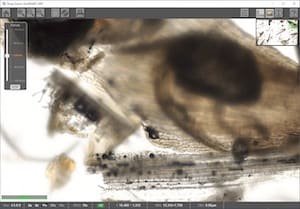
Multi-Layer Viewer (Middle Focus Level)

Multi-Layer Viewer (Bottom Focus Level)

Multi-Layer Viewer (EDF Layer)
Details
The focus control simulates the effect of adjusting the focus on a traditional microscope. Moving the focus control up displays image layers that are further away from the specimen (akin to moving the objective up/away) while moving the focus control down displays image layers that are closer to the specimen (akin to moving the objective down/closer).
As you move the focus control, you'll immediately see the effects of the change in focus on the scanned region.
Related Articles
- Image Export Sometimes Fails
Image Viewer - Deep Zoom Image Viewer Changes for v4.7
Image Viewer - Multi-Layer Scan Issues
Deep Zoom Images