Support
 "Whole Scan" Terminology
"Whole Scan" Terminology
Image Viewer
Information in this article applies to:
- uScope Navigator V4.5
Article ID: NVW1274 — Created: 21 Aug 2019 — Reviewed: 1 Sep 2020
Summary
In uScope Navigator v4.3 and earlier, dialogs and controls related to creating images of the scanned region of interest were named Create Deep Zoom Image.
In uScope Navigator v4.5, the term Deep Zoom has been changed to Whole Scan in many locations.
Details
Since uScope Navigator was introduced, image file formats have been added for scanned regions of interest. For this reason, the Create Deep Zoom button and Create Deep Zoom dialog are no longer appropriately named and have been renamed to reflect the generic term "Whole Scan Image".
- The following image shows how the Create Deep Zoom Image dialog was renamed.

- The Program Options page for Deep Zoom settings has been renamed as shown below.
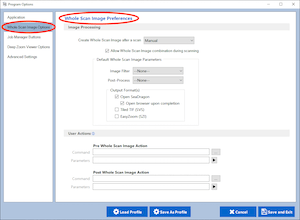
- The Create Deep Zoom buttons on the Scan Configuration dialog and in the Job Manager have been renamed to Create Whole Scan Image.
Related Articles
- Poor Stitching on All Scans
Whole Scan Images - Image Export Sometimes Fails
Image Viewer - Deep Zoom Image Viewer Changes for v4.7
Image Viewer
Rate This Article
Contact Microscopes International or speak with your local distributor.
Copyright © Microscopes International, LLC. All rights reserved.